The Salesforce Experience Cloud developers in Philadelphia with LaunchDM know how to create a seamless and engaging digital experience for customers, partners and employees. With Experience Cloud, organizations can build branded and personalized portals, communities and websites that empower users to interact, collaborate, and access relevant information and resources. Customizing the user interface allows businesses to tailor the digital experience to their specific needs, preferences and branding guidelines. Here’s how we can help your organization effectively customize user interfaces in Salesforce Experience Cloud.

Branding and Theming
One of the primary ways to customize the user interface in Salesforce Experience Cloud is through branding and theming. Organizations can apply their brand colors, logos, fonts and imagery to create a cohesive and visually appealing interface that reflects their brand identity. With Experience Cloud, businesses can easily customize the look and feel of their portals and communities using point-and-click tools and pre-built templates, ensuring consistency across all digital touchpoints.
Custom Page Layouts
Experience Cloud allows organizations to create custom page layouts that define the structure and arrangement of components within their portals and communities. By arranging components such as navigation menus, search bars, feeds and action buttons, businesses can design intuitive and user-friendly interfaces that guide users through their digital journey. Custom page layouts can be tailored to different user roles, permissions and preferences, ensuring that each user has access to the most relevant and valuable content and features.
Personalization and Dynamic Content
Personalization is key to creating engaging and relevant user experiences in Salesforce Experience Cloud. Organizations can leverage dynamic content features such as audience targeting, rules-based visibility and conditional rendering to deliver personalized content and recommendations to users based on their profile, preferences, and behavior. Businesses can increase engagement, satisfaction and loyalty by presenting users with content and resources that are tailored to their interests and needs.
Mobile Optimization
With the increasing use of mobile devices, it’s essential to ensure that the user interface is optimized for mobile responsiveness and usability. Experience Cloud provides tools and features to design and customize mobile-friendly interfaces that adapt seamlessly to different screen sizes and orientations. Organizations can preview and test their interfaces across various devices and browsers to ensure a consistent and intuitive user experience on desktops, tablets and smartphones.
Integration with External Systems
Experience Cloud allows organizations to integrate their portals and communities with external systems, applications, and data sources to provide users with access to additional resources and functionality. Customizing the user interface may involve integrating third-party apps, embedding external content or creating custom integrations using APIs and web services. Seamlessly integrating with other systems and platforms helps businesses enhance the functionality and value of their Experience Cloud deployments.
User Feedback and Iterative Design
Customizing the user interface is an iterative process that requires ongoing feedback and refinement. Organizations should solicit feedback from users, stakeholders and internal teams to identify areas for improvement and optimization. By gathering insights and iterating on the user interface design based on user feedback and usage data, businesses can continuously enhance the digital experience and ensure that it remains aligned with evolving user needs and business goals.
As you can see, customizing user interfaces in Salesforce Experience Cloud is essential for creating tailored, engaging, and user-friendly digital experiences that drive user adoption, satisfaction and business success. Find out more about how our Salesforce Experience Cloud developers in Philadelphia with LaunchDM can help you achieve those and other essential goals. Use our online form or call 610-898-1330 to get in touch.