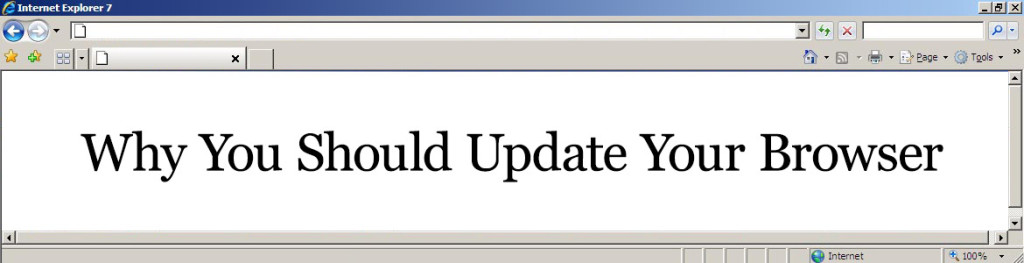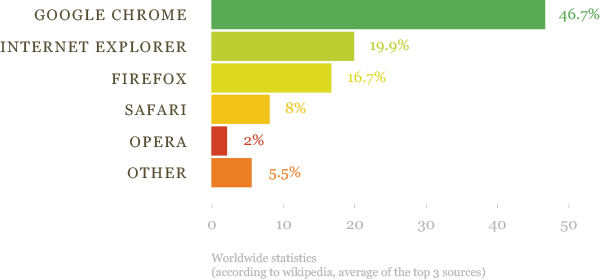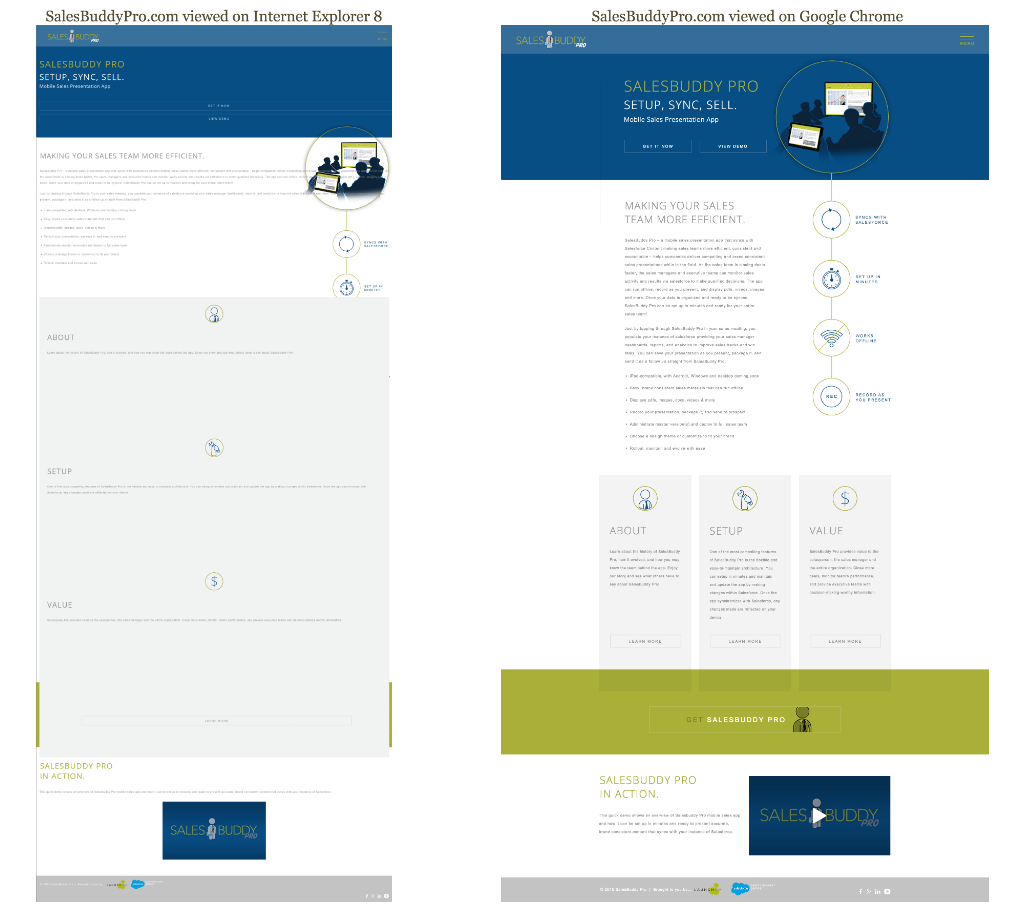In this article we will cover the reasons on why you should either update your browser or choose a new one (we’re looking at you Internet Explorer / IE users). We’re not going to suggest a specific browser because the debate on ‘which browser is better’ is like saying “Star Wars is better than Star Trek” – It’s a matter of preference and there is no clear winner. It’s more about which browser best suits your needs.
Web browsers have dramatically changed over the years since the first one was built in 1990. Some of the first big web browsers included Netscape (1994) and Internet Explorer (1995). Microsoft did such a great job at bundling their web browser with their Windows operating system that they had a 95% share of the web browser market in 2002.
Over the past decade, several options have been introduced in choosing how you view the World Wide Web. During that timeframe, Apple released Safari (2003), Netscape introduced Mozilla Firefox (2004), and the most recent player in the web browsing market is Google’s Chrome (2008). Each year Google Chrome increases their user-base to grow to what it is currently, the most used desktop browser with a 46% share (including all versions of Internet Explorer).
Having choice in which browser you would like to use is one of the great things about the Internet. Each web browser has it’s own pros and cons but for user experience it comes down to which you like most and enjoy using.
However, no matter which web browser you choose to use, there is no debate on the importance in updating your browser to the latest version. If you’re using Google Chrome or Mozilla Firefox, you don’t have to worry about updating to the latest version as it updates automatically. So, you can browse with confidence that you’re looking at websites with the most up-to-date browser version. Other browsers will prompt you to update your browser, or ask you to install the latest version (IE). Leaving this option to the user can delay the update which may be needed for viewing and software upgrades, or security updates.
The security updates alone are reasons you should always make sure you have the latest version of your browser. Outdated versions of web browsers can open up to serious security flaws that allow malicious websites to read your files, steal passwords, and infect your computer. Some other benefits for updating your browser include improved speed in viewing websites, updated compatibility to use new technology so the website is displayed as it is intended, and comfort and better experience.
Below is an example of how viewing a website can be different depending on which browser version you’re using to view that site. On the left side the SalesBuddyPro.com website is being viewed in Internet Explorer 8, and on the right side you’ll see the same site using Google Chrome. Although LaunchDM made sure the site was rendered properly on Internet Explorer 9, as you can see, design layouts and information is drastically changed based on an outdated browser.
Overall, whichever web browser you’re choosing to view this web page, we just hope that it’s up-to-date for the latest technology and security. You could be missing out on some cool art.